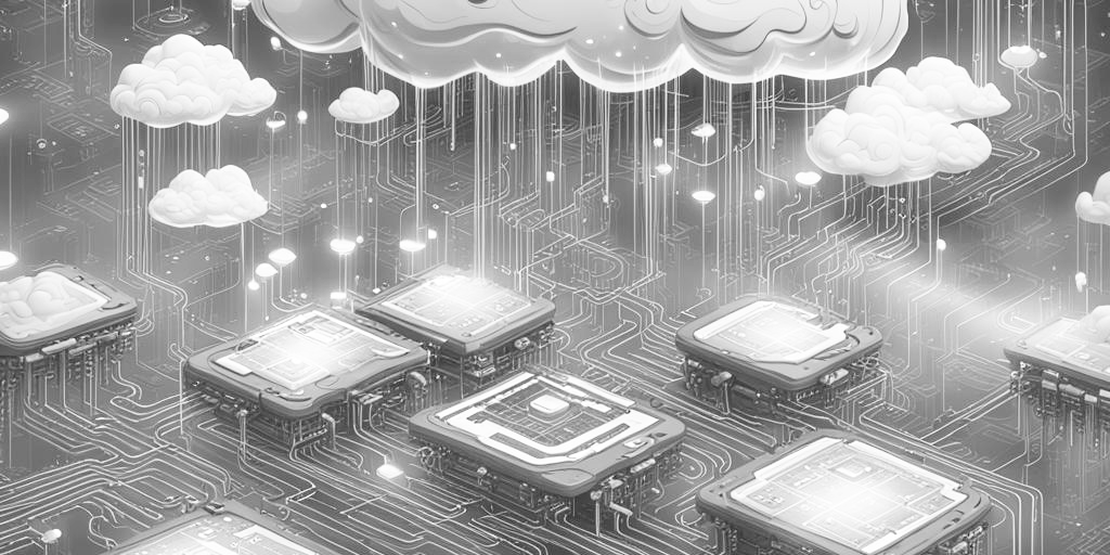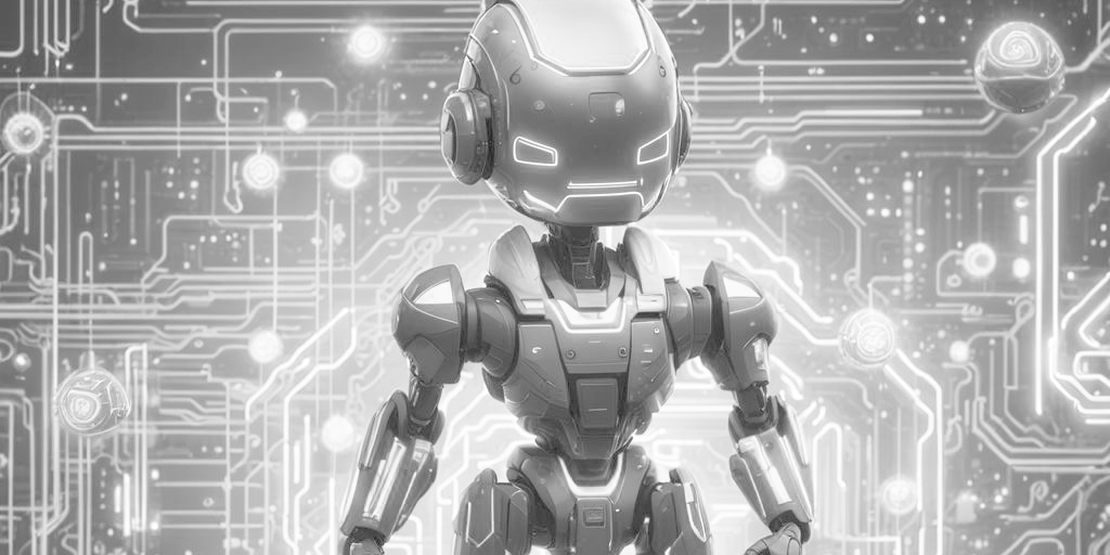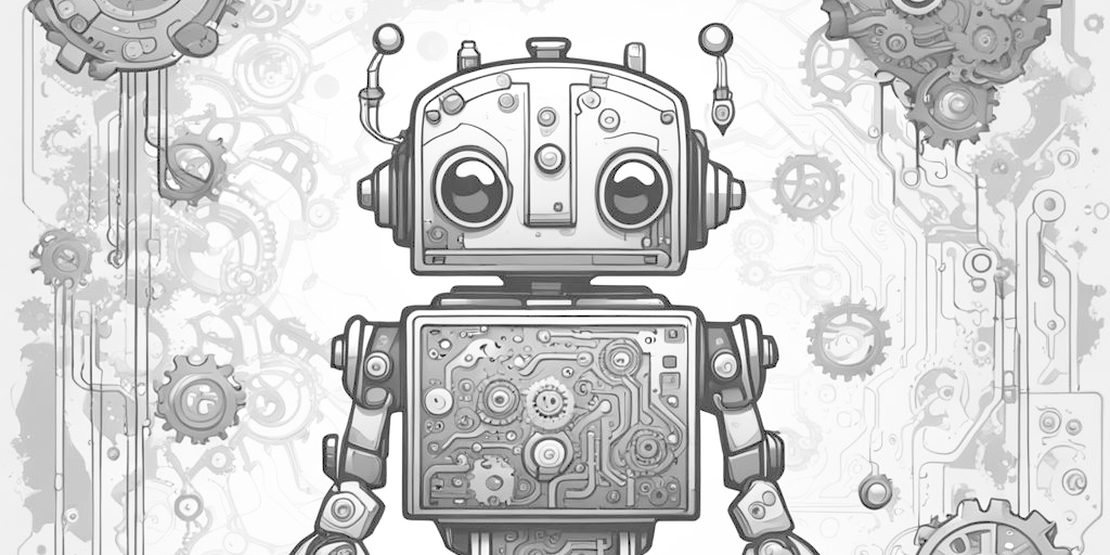How IT Infrastructure Powers Remote Work: The Key to Efficiency, Security, and Collaboration
- Stefan Reelsen
- Infrastructure , Remote work
- October 24, 2024
Table of Contents
As remote work continues to shape the modern business landscape, it has become clear that a robust IT infrastructure is essential for companies aiming to succeed in this new era. Remote work offers numerous advantages, such as increased flexibility, access to a global talent pool, and lower overhead costs. However, these benefits can only be fully realized if businesses have the right technology in place to support their remote teams.
In this blog post, we’ll explore how IT infrastructure powers remote work by enhancing productivity, securing sensitive data, and facilitating seamless collaboration.
The Foundations of IT Infrastructure for Remote Work
IT infrastructure encompasses all the technology systems, networks, and processes that enable employees to perform their jobs effectively from remote locations. Key components include:
- Cloud Computing
- Virtual Private Networks (VPNs)
- Collaboration Tools
- Cybersecurity Measures
- Remote Desktop and Virtualization Solutions
- Reliable Internet and Networking
Each of these components plays a crucial role in maintaining a productive and secure remote work environment. Let’s break down the essential ways that IT infrastructure supports remote work.
1. Cloud Computing: The Core of Remote Work Efficiency
One of the primary drivers of successful remote work is cloud computing. Cloud-based platforms allow employees to access applications, data, and documents from any location with an internet connection. With the flexibility to work from anywhere, employees can collaborate in real-time and maintain productivity without the need to be physically present in an office.
Benefits of Cloud Computing for Remote Work:
-
Scalability: Cloud solutions offer businesses the flexibility to scale their IT resources as needed, whether they have a small team or thousands of employees. As a result, organizations can easily accommodate the growing demand for remote work.
-
Cost Efficiency: With cloud computing, companies can reduce their reliance on expensive on-premises hardware. Instead, they pay for cloud services on a subscription basis, only using the resources they need, which minimizes capital expenditure.
-
Collaboration: Cloud-based tools like Google Workspace, Microsoft 365, and Slack enable teams to work together on documents, share files, and communicate in real-time, regardless of where they are located.
By providing a flexible, scalable, and cost-efficient environment, cloud computing empowers businesses to maximize the potential of their remote workforce.
2. Securing Remote Work with VPNs and Cybersecurity Measures
While remote work offers many advantages, it also comes with increased cybersecurity risks. Employees working from home or public networks may be more vulnerable to hacking attempts, data breaches, and phishing attacks. A robust IT infrastructure includes strong cybersecurity measures to protect remote workers and sensitive business data.
Key Cybersecurity Elements for Remote Work:
-
Virtual Private Networks (VPNs): A VPN allows remote employees to securely connect to the company’s internal network by encrypting internet traffic. This ensures that data transmitted between employees and the corporate network remains secure, even on public Wi-Fi or unsecured networks.
-
Multi-Factor Authentication (MFA): MFA requires employees to verify their identity using multiple credentials (e.g., a password and a code sent to their phone) before gaining access to sensitive systems. This reduces the risk of unauthorized access to company data.
-
Endpoint Security: Remote employees use various devices, such as laptops, tablets, and smartphones, to access company resources. Endpoint security solutions ensure that these devices are properly protected from malware, ransomware, and other cyber threats.
-
Data Encryption: Encryption protects sensitive data by making it unreadable to unauthorized users. By encrypting both data at rest and data in transit, businesses can safeguard their information from potential cyber threats.
Investing in cybersecurity solutions like VPNs, encryption, and multi-factor authentication helps businesses mitigate risks and protect their remote workforce from evolving threats.
3. Enabling Seamless Collaboration with Remote Tools
Collaboration is the backbone of any successful business, and with the right IT infrastructure, remote teams can collaborate just as effectively as they would in an office setting. Modern collaboration tools bridge the gap between physical distance and ensure that team members can communicate, share ideas, and work on projects together.
Essential Collaboration Tools:
-
Video Conferencing Software: Solutions like Zoom, Microsoft Teams, and Google Meet provide remote teams with the ability to hold virtual meetings, webinars, and presentations, fostering face-to-face interaction and teamwork.
-
Project Management Tools: Platforms like Asana, Trello, and Monday.com help remote teams organize tasks, assign responsibilities, and track project progress. This keeps everyone on the same page and ensures that deadlines are met.
-
Document Sharing and Collaboration: Cloud-based storage platforms such as Google Drive, Dropbox, and OneDrive enable employees to store, share, and collaborate on documents in real-time. Version control features allow teams to easily manage document edits and track changes.
-
Instant Messaging Platforms: Tools like Slack and Microsoft Teams allow for quick communication through chat channels, which can be organized by teams, projects, or topics. These tools reduce the need for long email threads and facilitate faster decision-making.
By leveraging these collaboration tools, businesses ensure that remote employees can work together smoothly, maintain productivity, and foster innovation.
4. Remote Desktop and Virtualization Solutions
Another critical component of IT infrastructure for remote work is remote desktop and virtualization technologies. These solutions allow employees to access their work desktops, applications, and data from any device, ensuring a consistent work experience from home or any other remote location.
Benefits of Remote Desktop and Virtualization Solutions:
-
Access from Anywhere: Remote desktop services (such as Microsoft Remote Desktop or VMware Horizon) enable employees to log into their office desktop and applications securely from their personal devices. This provides continuity in workflows, as employees can pick up where they left off, regardless of location.
-
Centralized Management: Virtualization technologies allow IT teams to manage, deploy, and secure virtual desktops from a central server. This is particularly useful for businesses that want to ensure consistency across devices and maintain control over the software and data employees can access.
-
Enhanced Security: Since data remains on the company’s servers and isn’t stored on individual devices, remote desktop and virtualization solutions reduce the risk of data theft if an employee’s device is lost or stolen.
With the ability to remotely access office desktops and virtualized environments, employees can maintain productivity while IT teams retain control over security and management.
5. Reliable Networking and Internet Connectivity
For remote work to function efficiently, employees must have access to reliable, high-speed internet connections. Networking plays a vital role in ensuring smooth communication, data transfers, and application usage for remote teams. Businesses can enhance their IT infrastructure to support remote work by:
-
Upgrading Bandwidth and Network Performance: Ensuring that employees have access to sufficient bandwidth to handle video conferencing, large file transfers, and cloud-based applications is essential for seamless operations.
-
Implementing Network Monitoring: IT teams can monitor network performance to identify potential issues, such as bandwidth bottlenecks or security vulnerabilities, that could affect remote employees’ ability to work efficiently.
-
Utilizing SD-WAN (Software-Defined Wide Area Network): SD-WAN helps optimize the performance of cloud applications by prioritizing traffic based on business needs, improving connectivity for remote employees across different locations.
Without a reliable network, remote employees may struggle with delays, dropped connections, and disruptions that affect their ability to perform their jobs. A well-optimized IT infrastructure ensures that networking issues are minimized and remote teams can work without interruption.
Conclusion: Building a Strong IT Foundation for Remote Work Success
The shift to remote work has reshaped the modern workplace, making IT infrastructure more critical than ever. From cloud computing to cybersecurity measures, collaboration tools, and reliable networks, businesses need a robust IT infrastructure to power remote work efficiently.
By investing in these technologies, companies can ensure that their remote employees remain productive, secure, and engaged—regardless of where they’re working from. The key to successful remote work lies in a well-designed, flexible, and secure IT infrastructure that can adapt to the changing needs of a digital workforce.